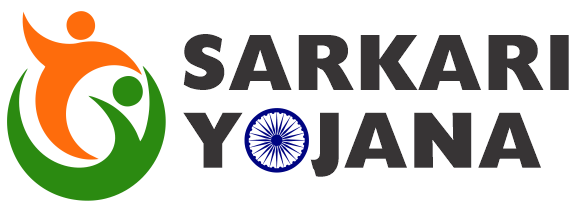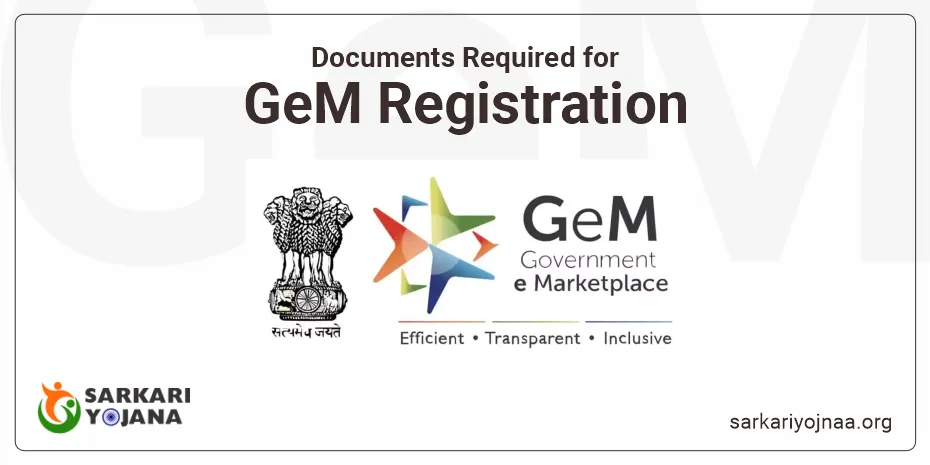Launched on August 9, 2016, by the Ministry of Commerce and Industry, Government of India, the Government e Marketplace (or e-Marketplace) (GeM) is an online platform for public procurement in India. Its objective is to create a transparent and open procurement platform for government buyers. In a record time of 5 months, GeM was developed to enable the online procurement of goods and services. The Ministry of Finance has authorised and made it mandatory for government users to make purchases through GeM by adding a new Rule No. 149 in the General Financial Rules, 2017.
Contents
- 1 What documents are required for GeM registration?
What is GeM Portal Registration?
An individual’s journey on the platform of GeM, also known as Govt E-Marketplace, commences upon completion of the registration form, a mandatory requirement. This revolutionary procurement portal enables individuals to buy or sell a wide array of goods and items. It is accessible to anyone seeking to engage in such transactions.
GeM Portal’s Features:
Outlined below are the various features that the GeM Portal offers:
- Categorization of products based on individual categories for common-use goods and services
- A marketplace where the majority of commonly used items can be purchased.
- Dynamic pricing system that allows users to browse, assess, compare, and purchase items.
- Online platform for buying or selling goods and services based on specific requirements.
- A consolidated system for managing and aggregating demands and placing orders.
- Promotes transparency in all transactions.
- Ideal platform for both small-scale purchases and bulk procurement at competitive prices through reverse auctions or e-bidding.
- Includes a vendor rating system to ensure quality and reliability.
- User-friendly dashboard that allows for easy monitoring of supplies, payments, and buying or selling activities.
- Enforces a comprehensive return policy.
What documents are required for GeM registration?
To register with GeM, The following documents are required:
- Personal identity and address authentication, as evidenced by a PAN Card.
- Proof of affiliation with an organisation, such as Company Registration, Udyog Aadhar, or LLP-associated requirements.
- If applicable, a TIN or VAT number.
- A cancelled cheque from the applicant’s bank account.
- Separate address and identity proof.
- Proof of the applicant’s bank account and supportive KYC documentation.
- Trade Mark certification.
- Documentation regarding the type of services or products provided by the organisation.
- Proof of the head office address of the company.
- The mobile number linked to the Aadhar Card.
- Any available MSME documentation.
- Any available NSIC papers.
- The most recent ITR paperwork, including an ITR certification with computation, presenting details on business gains and sales profits
Benefits of GeM for Buyers:
- Presents an extensive range of product listings specifically categorised based on Goods/Services.
- Offers the ability to search, compare, select, and purchase products and services conveniently.
- Allows for online purchasing of Goods and Services, whenever needed.
- Ensures a transparent and convenient buying process.
- Implements a continuous vendor rating system.
- Provides an updated and user-friendly dashboard for purchasing, monitoring supplies, and managing payments.
- Includes a hassle-free return policy for customer convenience.
Benefits of GeM for Sellers
- Discover a unique gateway to engage directly with every Government department.
- Experience the convenience of a centralised hub for effortless marketing endeavours.
- Unlock the potential of a comprehensive platform for bids and reverse auctions on various products and services.
- Empower sellers with the opportunity to suggest innovative new products.
- Adapt pricing dynamically, allowing adjustments based on prevailing market conditions.
- Seamlessly navigate a user-friendly dashboard tailored for sellers, facilitating the smooth manaGeMent of supplies and payments.
- Enjoy the benefits of streamlined and standardised purchasing processes.
GeM Seller Registration Process:
For individuals new to the GeM registration process, the steps involved can appear complicated and intricate. If you find yourself in this situation, follow the steps below like many others before you.
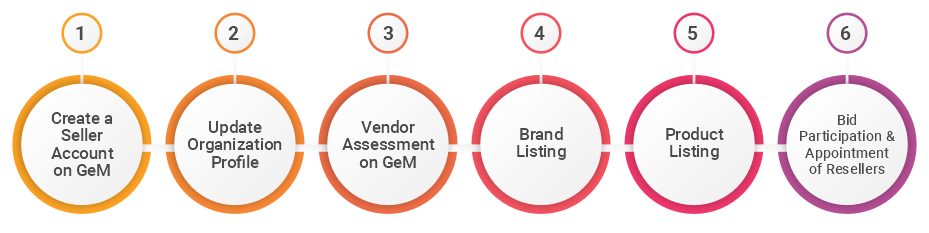
Step 1- Create a Seller account on GeM
To initiate the process of becoming a seller on GeM, the first step is to establish an account. The individual responsible for registering as a seller on GeM must possess the necessary authorization, either as the director of the organisation or a key executive. Sellers are required to complete the sign-up procedure on GeM, utilising either the aadhaar or pan card of the organisation’s key person.
Step 2- Update Organization Profile
The profile of the company consists of four main sections that must be fully filled out: PAN Card validation, Company details, office location, and bank account. Additionally, there are three optional sections: MSE, Startup, and tax assessment. Once the profile has been updated, payment for caution money needs to be made based on the turnover.
Step 3- Vendor Assessment on GeM
The OEM Certificate can be obtained by sellers after making a careful payment, upon completion of the vendor assessment process. To participate in public procurement of Q1 and Q2 categories of products, sellers are required to undergo GeM vendor assessment. It is obligatory for manufacturers, regardless of the product category, to become OEMs in order to sell on the GeM portal. The Quality Council of India (QCI) is responsible for conducting the vendor assessment for GeM.
Step 4-Brand Listing
Once Vendors have obtained OEM status on GeM, they have the opportunity to showcase their brand in the appropriate product and service categories. The relevant category for listing their brands is available to Vendors, regardless of whether their trademark is registered, they are the trademark owner without registration, or they offer unbranded products.
Step 5- Product Listing
Once the brand has been officially listed, dealers, manufacturers, and service providers must proceed to list their respective products and services on the GeM portal. This process, commonly referred to as “product listing on Government e-Marketplace,” ensures that the offerings from sellers and vendors are made available on the GeM website, pending approval from the GeM authority.
Step 6- Bid Participation and Appointment of Resellers
GeM provides sellers with the opportunity to participate in bids and accept orders after they have listed their products and services. Resellers can be appointed or authorised by OEM to list their products and services once they have obtained approval.
Brand Listing on GeM:
Applicants can list the brand on the GeM Portal:
- Trademark registered list
- Brand but trademark not registered list
- Unbranded products list
Product and Service Listing on GeM Portal:
Once the registration process for GeMs is completed, dealers, manufacturers, and service providers are required to list their products and services on the GeM portal. Referred to as the Government e-Marketplace, this process involves the product listing. Only after approval from the GeM authority, the products and services offered by the sellers/vendors will be published on the GeMGeM website.
Direct Purchase on GeM:
In the realm of low-value transactions, buyers have the freedom to engage in Direct Purchase mode. This grants them the ability to procure goods directly from any seller listed on GeM, as long as said seller fulfils the buyer’s criteria for quality, satisfaction, and delivery time.
As per GFR RULE 149, online purchases on GeM are permitted for amounts up to ₹50, 000/- through any of the suppliers available on the marketplace. These suppliers must meet the necessary requirements for quality, specifications, and delivery time. Nevertheless, it should be noted that due to GeM’s ever-evolving nature as an online marketplace, the approval of purchasing authorities is contingent upon the reasonableness of the rates.
FAQ’s of Documents Required for GeM Registration:
What are the fees for GeM registration?
Registration for both buyers and sellers on the GeM portal is completely free of cost, with no charges imposed by the Indian government for the registration process.
Who is eligible for GeM registration?
The possibility of becoming a seller on the Government E-Marketplace and applying for GeM Portal Registration is open to any individual engaged in manufacturing and trading products, as well as any service provider offering services.
Is GST mandatory for GeM?
In order to select the tax category, one must possess a GST registration certificate. For the purpose of providing bank details, a cancelled cheque copy is necessary. Additionally, the applicant’s Aadhaar Card serves as essential identity proof.
What is the financial limit of GeM?
Through the GeM platform, it is possible to acquire products ranging from Rs. 25,000 to Rs. 5,00,000 by selecting the seller with the lowest price among the options available. However, it should be noted that this does not include automobiles, as the current limit of 30 lakh will still apply. In order to make a purchase, it is necessary to choose from at least three different manufacturers who are registered on GeM and meet the required criteria in terms of quality, specifications, and delivery period.
Can anyone sell on GeM?
Government buyers can conveniently purchase products and services on the GeM online marketplace without the need for bid participation, provided that the value of the product is below INR 50,000/-.