Are you a retired government employee in Uttar Pradesh (UP)? Do you want to access your pension details online without any hassle? If yes, then you should know about the UP e-Pension Portal. This portal is a one-stop solution for all your pension-related queries and services. You can check your pension status, download pension slips, apply for pension revision, and much more.
In this article, we will tell you everything you need to know about the UP e-Pension Portal. We will explain how to register on the e-pension portal, how to login and use its features, and how to contact the helpline in case of any issues. We will also share some tips and tricks to make your pension experience smooth and easy. So, let’s get started!
Contents
What is the UP e-Pension Portal?
UP e-Pension Portal is an online platform that provides various pension-related services to retired government employees of Uttar Pradesh. The portal is developed and maintained by the Department of Pension and Pensioners’ Welfare, Government of UP. The portal aims to simplify and streamline the pension process and make it more transparent and accountable.
What are the Benefits of UP e-Pension Portal?
Some of the benefits of using the UP e-Pension Portal are:
- Access your pension details anytime and anywhere with an internet connection.
- Download your pension slip, pension order, life certificate, and other documents from the portal.
- Apply for pension revision, family pension, commutation, gratuity, and other benefits from the portal.
- Track the status of your pension application and grievance redressal from the portal.
- Update your personal details, bank account details, and nominee details from the portal.
- Get notifications and alerts about your pension payments and other important information from the portal.
If you are a retired government employee in UP, you should definitely register on the portal and avail its benefits. It will make your pension life easier and more convenient. So, what are you waiting for? Visit the UP e-Pension Portal today and enjoy its features!
Who Can Use This UP e Pension Portal?
UP e-Pension Portal is an amazing online platform that helps retired government employees of Uttar Pradesh with their pension-related queries and services. The portal lets you check your pension status, download pension slips, apply for pension revision, and much more. But before you get excited and rush to use the portal, you need to make sure that you are eligible for it. The portal is not for everyone. It is only for those who have retired from certain categories of government service.
These categories are:
- State government employees
- All India service officers
- High court judges
- Freedom fighters
- Ex-legislators
- Ex-governors
If you belong to any of these categories, then congratulations! You can use the UP e-Pension Portal and enjoy its benefits. But you also need to have a few other things to register and access the portal.
These are:
- A valid pension order number was issued by the Department of Pension and Pensioners’ Welfare, Government of UP.
- A working mobile number and email id to verify your identity and receive notifications and alerts from the portal.
If you have these things, then you are good to go. You can register on the UP e-Pension Portal and start using its services and features.
Implementation of UP e-Pension Portal
Guys, UP e-Pension Portal is a new and innovative online platform that provides pension-related services to retired government employees of Uttar Pradesh. The portal was launched on 1 May 2022 by the Chief Minister of Uttar Pradesh, Yogi Adityanath. He wanted to make the pension process more transparent and hassle-free for the pensioners. The portal is a joint effort of the Department of Pension and Pensioners’ Welfare, the Government of UP, and the National Informatics Centre UP State Unit, Lucknow. The portal has the following objectives:
- Simplify and streamline the pension process
- Make the pension process more transparent and accountable
- Provide various pension-related services and features to the pensioners
The Functioning of UP e-Pension Portal
UP e-Pension Portal works on the principle of online verification and sanctioning of pensions. Retired government employees can register on the portal and apply for a pension online. The portal follows a two-step process for pension disbursement:
- The disbursing officer verifies the pension application within 30 days of applying on the portal and forwards the payment order to the issuing authority.
- The issuing authority issues an order sanctioning pension in the next 30 days.
The pensioners can also track the status of their pension application and grievance redressal from the portal. The portal also provides various other services and features such as:
- Downloading pension slips
- Applying for pension revision
- Updating personal details
If you are a retired government employee in UP, you should definitely register on the portal and avail its benefits. It will make your pension life easier and more convenient. So, what are you waiting for? Visit the UP e-Pension Portal today and enjoy its features!
Eligibility & Documents Requirement for UP e-Pension Portal
UP e-Pension Portal is an online platform that provides various pension-related services to retired government employees of Uttar Pradesh. However, not everyone can register and login on the portal. You need to meet certain eligibility criteria to use the portal. The eligibility criteria are as follows:
- You must be a permanent resident of Uttar Pradesh
- You must have retired from any of the following categories of government service:
- State government employees
- All India service officers
- High court judges
- Freedom fighters
- Ex-legislators
- Ex-governors
- You must have a valid pension order number issued by the Department of Pension and Pensioners’ Welfare, Government of UP.
- You must have a working mobile number and email id to verify your identity and receive notifications and alerts from the portal.
What Documents Do You Need to Register Or Login
To register and login on UP e-Pension Portal, you need to have some documents ready with you. These documents are:
- Aadhar card
- Address proof
- Income certificate
- Proof of age
- Passport size photograph
- Mobile number
- Email id
You need to upload these documents on the portal while registering. You also need to create a username and password for your account. Once you register, you can login on the portal using your username and password or your pension order number and mobile number.
How to Register on This Portal to Check Statement & Other Services
You should register on the UP e-Pension Portal to obtain its services and benefits. This portal lets you check your pension status, download pension slips, apply for pension revision, and more. But how do you register on the portal?
Don’t worry, we’ll guide you through the simple steps. Here they are:
- First, go to the official website of the UP e-Pension Portal at https://epension.up.nic.in/homePage.
- On the homepage, you’ll see a “Register” button in the top right corner. Click on it.
- A registration form will appear. Fill in the required details, such as your name, mobile number, email address, pension type, and pension number.
- Next, create a password and confirm it. Make sure your password is strong and secure. You don’t want anyone to access your account without your permission.
- Then, enter the captcha code and click on the “Submit” button.
- You’ll receive an OTP on your registered mobile number. Enter the OTP and verify your account.
- That’s it! You have successfully registered on the UP e-Pension Portal. Now you can log in with your pension number and password and access various services.
See how easy is to include names under beneficiaries. Here above we provided the step-by-step procedure for using the portal and registration in it. After successful registration, you can check your pension status, download pension slips, apply for pension revision, and more. If you have any questions or feedback, please feel free to contact us. We’re always happy to help you.
How to Check Case Status & PPO Download via e-Pension UP
If you have applied for a pension through the UP e-Pension Portal, you can easily check your case status and download your PPO online. This will help you track the progress of your pension application and get your pension payment details.
To check your case status, follow these steps:
- Visit the official website of the UP e-Pension Portal.
- Click on the Case Status link on the homepage
- Enter your employee ID and the captcha code
- Click on Submit to view your case status
You can see the following information on your case status page:
- Name
- Office
- Date of Retirement
- Stage status
- Date at DDO
- Sent to division/directorate
- Authority generated
- PPO issued
- Processing date
- Payment date
To download your PPO, follow these steps:
- Visit the official website of the UP e-Pension Portal at https://epension.up.nic.in/homePage
- Click on the Download PPO link on the homepage
- Enter your employee ID and the captcha code
- Click on Submit to download your PPO
You can save or print your PPO for future reference. It can help to avail various government services and schemes benefits.
Contact Details & Helpline No. for ePension Portal UP
If you are a retired state government employee in Uttar Pradesh, you can benefit from the UP e-Pension Portal. This portal was launched by Chief Minister Yogi Adityanath on 1 May 2022 to ensure transparent and hassle-free disbursement of pensions to pensioners.
The UP e-Pension Portal allows you to:
- Log in with your pensioner ID, mobile number, and OTP
- Check your case status and download your PPO
- Access the help desk and user manuals
- Submit your Jeevan Pramaan online
To contact the UP e-Pension Portal, you can use the following details:
- Email: epension-up@nic.in
- Phone: 0522-2288861
- Address: National Informatics Centre UP State Unit, Lucknow
You can also visit the official website of the portal at https://epension.up.nic.in/homePage for more information. If you have any queries or feedback, please feel free to contact us by submitting a comment.
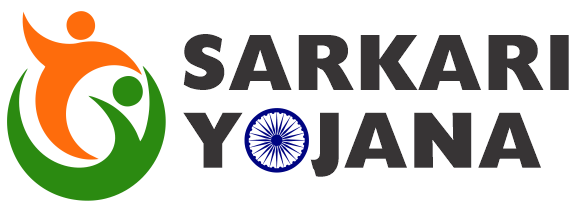
![[New Update] UP e-Pension Portal 2023: New Registration (Application), Case Status, PPO Download, Monthly Slip & Helpline No [New Update] UP e-Pension Portal 2023: New Registration (Application), Case Status, PPO Download, Monthly Slip & Helpline No](https://blog-portals.s3.ap-south-1.amazonaws.com/Sarkariyojnaa/wp-content/uploads/imgs/up-e-pension-portal0.webp)



